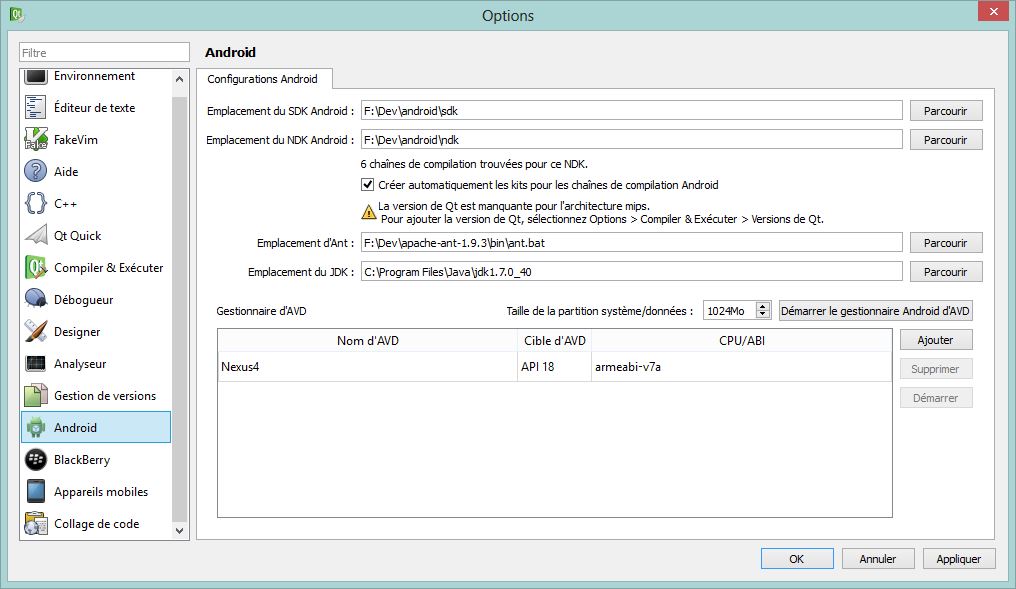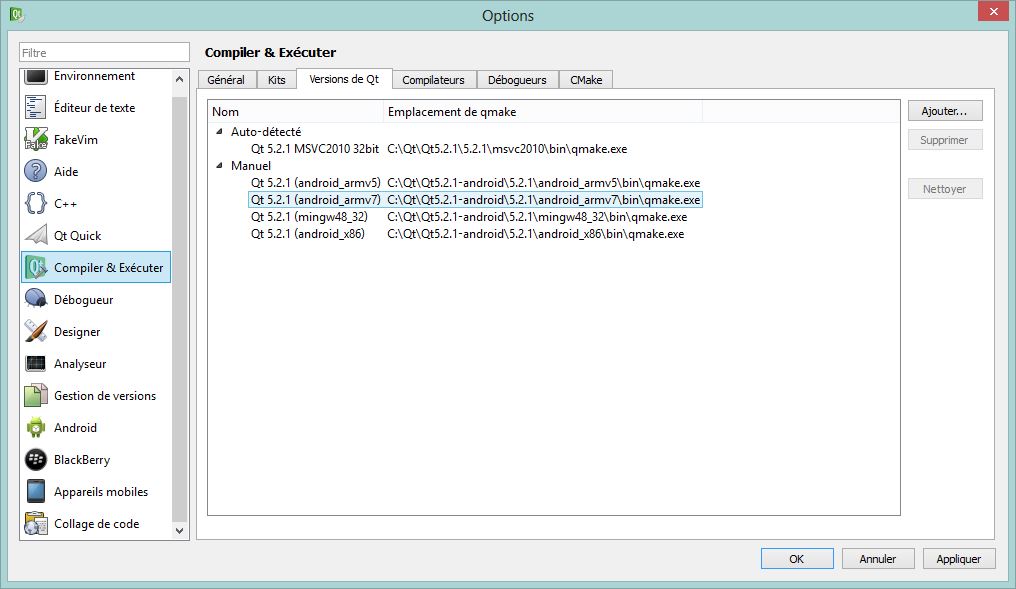Qt 5.2 - Android & iOS
Today, after a long break working with Qt, I decided to test how it looks on it version 5.2 and particulary to try the Android and iOS integration for QtWidgets and QtQuick. I encountered many troubles setting up the projects and I will try to share my advices to build your applications.
Windows
My first try was under Windows, and unfortunately, building an application targeted to Android was not so obvious. So, once you have installed the Qt 5.2 bundle for Android, follow these steps :
Android dependencies
Configure Qt with your Apache Ant installation, Android SDK, Android NDK and your JDK path :
The SDK, NDK and Apache Ant folders may not contain any spaces.
Android compilers
If there are not already added, simply search the qmake.exe files for each Android compiler provided by Qt.
Windows PATH
Here is the key, first of all, you need the set JAVA_HOME to your JDK installation. Then, imagine you have Qt intalled at C:/Qt, you will have to add C:/Qt/Tools/mingw48_32/bin to your path.
Issues
If your program does not build for Android and in your build/run setting you see the message mingw32-make not found in the environment, override mingw32-make with the path to the file, for example: C:/Qt/Tools/mingw48_32/bin/mingw32-make.exe
Result
Finally, after some fixes, I can see my Qt applications running on my Android device. QtWidget based applications looks good and the layouts are respected but I can see some issues with the Qt components and Android (QTextEdit for example does not grab the virtual keyboard properly). QtQuick applications looks like a charm and seems to be perfectly integrated to the system.
OS X
For MAC addicts, there is no hidden issues, only set up the Android compilers and the Android dependencies and it should work for Android and iOS.
I hope that this article will help any people that struggle with these issues.